在 UWP 开发有一个坑就是存在很多SDK的版本,同时不同的系统带的SDK是不相同的,还好现在高版本的系统是可以支持低版本的程序的。为了做到尽可能兼容,程序需要用到足够低的 SDK 版本,但是又存在很多新版本特性非常好用,那么如何在用户端判断当前的系统是哪个版本对应可以使用新版本的特性?当然这个代码在后台代码一点都不难,但是界面呢?本文告诉大家如何设置 xaml 的条件编译
如果只需要在 cs 代码判断版本,那么可以使用星期大神的代码,请看UWP 判断系统版本
public class VersionsHelper{ public static Boolean Windows10Build10240 => ApiInformation.IsApiContractPresent("Windows.Foundation.UniversalApiContract", 1, 0); public static Boolean Windows10Build10586 => ApiInformation.IsApiContractPresent("Windows.Foundation.UniversalApiContract", 2, 0); public static Boolean Windows10Build14393 => ApiInformation.IsApiContractPresent("Windows.Foundation.UniversalApiContract", 3, 0); public static Boolean Windows10Build15063 => ApiInformation.IsApiContractPresent("Windows.Foundation.UniversalApiContract", 4, 0); public static Boolean Windows10Build16299 => ApiInformation.IsApiContractPresent("Windows.Foundation.UniversalApiContract", 5, 0);}但是如果是在 xaml 应该怎么写? 我需要使用 16299 的功能,但是我需要让程序可以在 15063 运行,那么这时就需要 uwp xmal 条件编译。
使用的方法很简单,不过条件编译不是和 cs 代码使用 #if 的方式。
这里的 xaml 条件编译(Conditional XAML)就是 ApiInformation.IsApiContractPresent 提供的标记。
因为这个标记稍微有些复杂,所以我先写代码给大家看
xmlns:contract5NotPresent="http://schemas.microsoft.com/winfx/2006/xaml/presentation?IsApiContractNotPresent(Windows.Foundation.UniversalApiContract,5)"
xmlns:contract5Present="http://schemas.microsoft.com/winfx/2006/xaml/presentation?IsApiContractPresent(Windows.Foundation.UniversalApiContract,5)"
<TextBlock Margin="200,200,0,0" contract5NotPresent:Text="以前的系统" contract5Present:Text="最新的系统"></TextBlock>
因为xaml条件编译是在创意者更新 15063 支持的,所以需要先右击属性,设置最低版本为 15063,然后才可以编译

因为我的系统是 16299 所以运行就是显示最新的系统,如果是在 15063 的系统运行,因为我自己没运行,所以运行显示的我也不知道。
下面让我来告诉大家是如何写的。
首先在命名定义一个变量,这个变量是可以随意写的,我是直接抄微软代码,所以写为contract5Present ,他的值就是 http://schemas.microsoft.com/winfx/2006/xaml/presentation ,因为微软支持在最后面添加函数,所以加上函数IsApiContractPresent 就是这样写
xmlns:contract5Present="http://schemas.microsoft.com/winfx/2006/xaml/presentation?IsApiContractPresent(Windows.Foundation.UniversalApiContract,5)"那么需要来告诉大家 IsApiContractPresent 是做什么?
如果大家有打开 UWP 判断系统版本那么会发现判断系统的方法是通过最后的数字。
对应的数字
-
1:10240
-
2:10586
-
3:14393
-
4:15063
-
5:16299
如果在运行比数字低的版本,会返回true,例如 在运行 15063 的系统,可以看到下面的代码返回的值
-
IsApiContractPresent(Windows.Foundation.UniversalApiContract, 5) = false // 不属于 16299
-
IsApiContractPresent(Windows.Foundation.UniversalApiContract, 4) = true // 属于 15063
-
IsApiContractPresent(Windows.Foundation.UniversalApiContract, 3) = true // 属于 14393
-
IsApiContractPresent(Windows.Foundation.UniversalApiContract, 2) = true // 属于 10586
-
IsApiContractPresent(Windows.Foundation.UniversalApiContract, 1) = true // 属于 10240
是的,如果运行在 16299 版本的系统上,那么后面写 12345 都是返回true 所以在最高返回 true 的版本就是当前系统可以支持的版本。在调用 IsApiContractPresent 方法,如果返回 true 那么设置的属性才可以。如果返回 false 那么在运行就不会有设置。
但是不能这样写代码
<TextBlock Text="Hello, World" contract5Present:Text="Hello, Conditional XAML"/>如果需要判断在 16299 就设置这个属性,而在非 16299 就不设置这个属性,就需要使用IsApiContractNotPresent 对比一下,如果在 15063 的系统运行程序,那么下面代码就是这个值
- IsApiContractNotPresent(Windows.Foundation.UniversalApiContract, 5) = true
- IsApiContractNotPresent(Windows.Foundation.UniversalApiContract, 4) = false
- IsApiContractNotPresent(Windows.Foundation.UniversalApiContract, 3) = false
- IsApiContractNotPresent(Windows.Foundation.UniversalApiContract, 2) = false
- IsApiContractNotPresent(Windows.Foundation.UniversalApiContract, 1) = false
IsApiContractPresent 是在当前系统和低于当前系统返回 true ,IsApiContractNotPresent 是在非当前系统和不低于当前系统返回 true
所以使用IsApiContractPresent和IsApiContractNotPresent可以设置当前使用的是那个版本
例如使用下面的代码,用到了 RevealBorderBrush 这个新功能
<RevealBorderBrush x:Key="KilqpdiHbmgvaz" TargetTheme="Light" Color="#08000000" FallbackColor="{ThemeResource SystemAccentColor}"/>这时编译直接说不可以使用
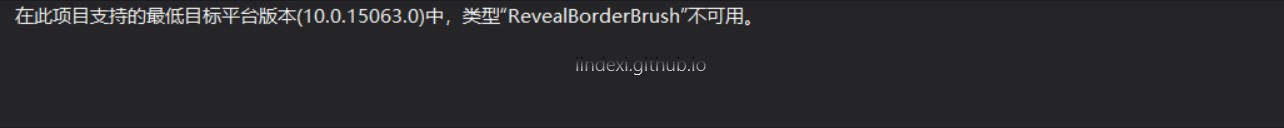
那么使用条件编译就可以让他编译通过
<contract5Present:RevealBorderBrush x:Key="KilqpdiHbmgvaz" TargetTheme="Light" Color="#08000000" FallbackColor="{ThemeResource SystemAccentColor}"/>这时因为垃圾微软的 VisualStudio 的开发者不知道已经有这个,所以就告诉你错误,不要去理他,直接运行。
全部代码
<Page.Resources>
<contract5Present:RevealBorderBrush x:Key="KilqpdiHbmgvaz" TargetTheme="Light" Color="#08000000" FallbackColor="{ThemeResource SystemAccentColor}" />
</Page.Resources>
<Grid Background="{ThemeResource ApplicationPageBackgroundThemeBrush}">
<Grid Margin="200,200,20,20" contract5Present:Background="{StaticResource KilqpdiHbmgvaz}" contract5NotPresent:Background="#FF565656" />
</Grid>实际上就是 contract5Present 支持设置属性或控件,可以使用 contract5Present 用新的系统的控件。
所以也可以使用下面的方法,例如在 16299 才有的 ColorPicker ,如果希望程序在 15063 使用,在以前的系统使用 ComboBox ,那么就可以使用下面的代码
<contract5Present:ColorPicker />
<contract5NotPresent:ComboBox />这样在新的系统就会使用 ColorPicker ,在以前的系统就会使用 ComboBox
如果在一个绑定一个使用了 contract5Present 的控件,那么在绑定的属性需要使用 contract5Present 不然微软的 VisualStudio 不然让你使用。
需要告诉大家,感觉说的 VisualStudio 在 Xaml 报告的错误,实际上这是Resharper的
如果觉得自己需要写的软件的版本比支持条件编译的版本还低,而且也不想写太多条件编译,请看使用 Microsoft.UI.Xaml 解决 UWP 控件和对老版本 Windows 10 的兼容性问题 - walterlv
参见


本作品采用 知识共享署名-非商业性使用-相同方式共享 4.0 国际许可协议 进行许可。 欢迎转载、使用、重新发布,但务必保留文章署名 林德熙 (包含链接: https://blog.lindexi.com ),不得用于商业目的,基于本文修改后的作品务必以相同的许可发布。如有任何疑问,请与我 联系。