我们在xaml创建一个Pivot
<Pivot Grid.Row="1"> <PivotItem Header="lindexi"></PivotItem> <PivotItem Header="CSDN"></PivotItem>
</Pivot>这样的Header是默认颜色

我们想修改颜色,可以使用
<Pivot.HeaderTemplate> <DataTemplate> <TextBlock Text="{Binding}" Foreground="Cyan" FontSize="40" /> </DataTemplate> </Pivot.HeaderTemplate>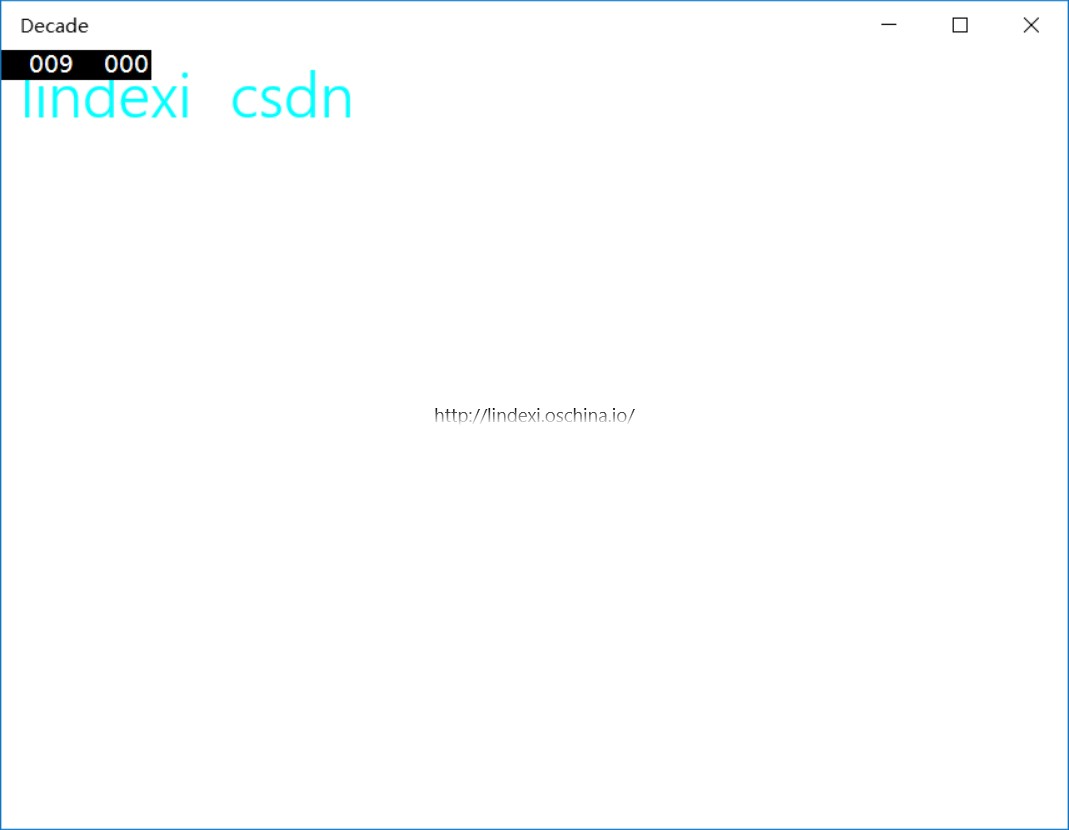
但是如果我们要修改多的Pivot,使用模板其实还不能修改不选中的Pivot Header的颜色
我写了一个Style,可以直接复制到需要使用Pivot的Grid资源
<Style TargetType="PivotHeaderItem"> <Setter Property="FontSize" Value="{ThemeResource PivotHeaderItemFontSize}" /> <Setter Property="FontFamily" Value="{ThemeResource PivotHeaderItemFontFamily}" /> <Setter Property="FontWeight" Value="{ThemeResource PivotHeaderItemThemeFontWeight}" /> <Setter Property="CharacterSpacing" Value="{ThemeResource PivotHeaderItemCharacterSpacing}" /> <Setter Property="Background" Value="Transparent" /> <Setter Property="Foreground" Value="{StaticResource PivotHeaderForegroundUnselectedBrush}" /> <!-- original value {ThemeResource SystemControlForegroundBaseMediumBrush} --> <Setter Property="Padding" Value="{ThemeResource PivotHeaderItemMargin}" /> <Setter Property="Height" Value="48" /> <Setter Property="VerticalContentAlignment" Value="Center" /> <Setter Property="IsTabStop" Value="False" /> <Setter Property="Template"> <Setter.Value> <ControlTemplate TargetType="PivotHeaderItem"> <Grid x:Name="Grid" Background="{TemplateBinding Background}"> <Grid.Resources> <Style x:Key="BaseContentPresenterStyle" TargetType="ContentPresenter"> <Setter Property="FontFamily" Value="Segoe UI" /> <Setter Property="FontWeight" Value="SemiBold" /> <Setter Property="FontSize" Value="15" /> <Setter Property="TextWrapping" Value="Wrap" /> <Setter Property="LineStackingStrategy" Value="MaxHeight" /> <Setter Property="TextLineBounds" Value="Full" /> <Setter Property="OpticalMarginAlignment" Value="TrimSideBearings" /> </Style> <Style x:Key="BodyContentPresenterStyle" TargetType="ContentPresenter" BasedOn="{StaticResource BaseContentPresenterStyle}"> <Setter Property="FontFamily" Value="{ThemeResource PivotHeaderItemFontFamily}" /> <Setter Property="FontWeight" Value="{ThemeResource PivotHeaderItemThemeFontWeight}" /> <Setter Property="FontSize" Value="{ThemeResource PivotHeaderItemFontSize}" /> </Style> </Grid.Resources> <VisualStateManager.VisualStateGroups> <VisualStateGroup x:Name="SelectionStates"> <VisualStateGroup.Transitions> <VisualTransition From="Unselected" To="UnselectedLocked" GeneratedDuration="0:0:0.33" /> <VisualTransition From="UnselectedLocked" To="Unselected" GeneratedDuration="0:0:0.33" /> </VisualStateGroup.Transitions> <VisualState x:Name="Disabled"> <Storyboard> <ObjectAnimationUsingKeyFrames Storyboard.TargetName="ContentPresenter" Storyboard.TargetProperty="Foreground"> <DiscreteObjectKeyFrame KeyTime="0" Value="{StaticResource PivotHeaderForegroundSelectedBrush}" /> </ObjectAnimationUsingKeyFrames> </Storyboard> </VisualState> <VisualState x:Name="Unselected" > <Storyboard> <ObjectAnimationUsingKeyFrames Storyboard.TargetName="ContentPresenter" Storyboard.TargetProperty="Foreground"> <DiscreteObjectKeyFrame KeyTime="0" Value="{StaticResource PivotHeaderForegroundUnselectedBrush}" /> </ObjectAnimationUsingKeyFrames> </Storyboard> </VisualState> <VisualState x:Name="UnselectedLocked"> <Storyboard> <DoubleAnimation Storyboard.TargetName="ContentPresenterTranslateTransform" Storyboard.TargetProperty="X" Duration="0" To="{ThemeResource PivotHeaderItemLockedTranslation}" /> <DoubleAnimation Storyboard.TargetName="ContentPresenter" Storyboard.TargetProperty="(UIElement.Opacity)" Duration="0" To="0" /> </Storyboard> </VisualState> <VisualState x:Name="Selected"> <Storyboard> <ObjectAnimationUsingKeyFrames Storyboard.TargetName="ContentPresenter" Storyboard.TargetProperty="Foreground"> <DiscreteObjectKeyFrame KeyTime="0" Value="{StaticResource PivotHeaderSelectedForegroundBrush}" /> <!-- original value {ThemeResource SystemControlHighlightAltBaseHighBrush} --> </ObjectAnimationUsingKeyFrames> <!--<ObjectAnimationUsingKeyFrames Storyboard.TargetName="Grid" Storyboard.TargetProperty="Background"> <DiscreteObjectKeyFrame KeyTime="0" Value="{ThemeResource SystemControlHighlightTransparentBrush}" /> </ObjectAnimationUsingKeyFrames>--> </Storyboard> </VisualState> <VisualState x:Name="UnselectedPointerOver"> <Storyboard> <ObjectAnimationUsingKeyFrames Storyboard.TargetName="ContentPresenter" Storyboard.TargetProperty="Foreground"> <DiscreteObjectKeyFrame KeyTime="0" Value="{StaticResource PivotHeaderUnselectedPointerOverForegroundBrush}" /> </ObjectAnimationUsingKeyFrames> <ObjectAnimationUsingKeyFrames Storyboard.TargetName="Grid" Storyboard.TargetProperty="Background"> <DiscreteObjectKeyFrame KeyTime="0" Value="{ThemeResource SystemControlHighlightTransparentBrush}" /> </ObjectAnimationUsingKeyFrames> </Storyboard> </VisualState> <VisualState x:Name="SelectedPointerOver"> <Storyboard> <ObjectAnimationUsingKeyFrames Storyboard.TargetName="ContentPresenter" Storyboard.TargetProperty="Foreground"> <DiscreteObjectKeyFrame KeyTime="0" Value="{StaticResource PivotHeaderSelectedPointerOverForegroundBrush}" /> </ObjectAnimationUsingKeyFrames> <ObjectAnimationUsingKeyFrames Storyboard.TargetName="Grid" Storyboard.TargetProperty="Background"> <DiscreteObjectKeyFrame KeyTime="0" Value="{ThemeResource SystemControlHighlightTransparentBrush}" /> </ObjectAnimationUsingKeyFrames> </Storyboard> </VisualState> <VisualState x:Name="UnselectedPressed"> <Storyboard> <ObjectAnimationUsingKeyFrames Storyboard.TargetName="ContentPresenter" Storyboard.TargetProperty="Foreground"> <DiscreteObjectKeyFrame KeyTime="0" Value="{StaticResource PivotHeaderUnselectedPressedForegroundBrush}" /> </ObjectAnimationUsingKeyFrames> <ObjectAnimationUsingKeyFrames Storyboard.TargetName="Grid" Storyboard.TargetProperty="Background"> <DiscreteObjectKeyFrame KeyTime="0" Value="{ThemeResource SystemControlHighlightTransparentBrush}" /> </ObjectAnimationUsingKeyFrames> </Storyboard> </VisualState> <VisualState x:Name="SelectedPressed"> <Storyboard> <ObjectAnimationUsingKeyFrames Storyboard.TargetName="ContentPresenter" Storyboard.TargetProperty="Foreground"> <DiscreteObjectKeyFrame KeyTime="0" Value="{ThemeResource SystemControlHighlightAltBaseMediumHighBrush}" /> </ObjectAnimationUsingKeyFrames> <ObjectAnimationUsingKeyFrames Storyboard.TargetName="Grid" Storyboard.TargetProperty="Background"> <DiscreteObjectKeyFrame KeyTime="0" Value="{ThemeResource SystemControlHighlightTransparentBrush}" /> </ObjectAnimationUsingKeyFrames> </Storyboard> </VisualState> </VisualStateGroup> </VisualStateManager.VisualStateGroups> <ContentPresenter x:Name="ContentPresenter" Content="{TemplateBinding Content}" ContentTemplate="{TemplateBinding ContentTemplate}" Margin="{TemplateBinding Padding}" FontSize="{TemplateBinding FontSize}" FontFamily="{TemplateBinding FontFamily}" FontWeight="{TemplateBinding FontWeight}" HorizontalAlignment="{TemplateBinding HorizontalContentAlignment}" VerticalAlignment="{TemplateBinding VerticalContentAlignment}"> <ContentPresenter.RenderTransform> <TranslateTransform x:Name="ContentPresenterTranslateTransform" /> </ContentPresenter.RenderTransform> </ContentPresenter> </Grid> </ControlTemplate> </Setter.Value> </Setter> </Style>接着在style的前面写
<SolidColorBrush x:Key="PivotHeaderSelectedForegroundBrush" Color="BurlyWood"></SolidColorBrush> <SolidColorBrush x:Key="PivotHeaderUnselectedPressedForegroundBrush" Color="Brown"></SolidColorBrush> <SolidColorBrush x:Key="PivotHeaderForegroundUnselectedBrush" Color="Cyan" /> <SolidColorBrush x:Key="PivotHeaderUnselectedPointerOverForegroundBrush" Color="BurlyWood"></SolidColorBrush> <SolidColorBrush x:Key="PivotHeaderSelectedPointerOverForegroundBrush" Color="BurlyWood"></SolidColorBrush>PivotHeaderSelectedForegroundBrush 就是PivotHeader 被选择的颜色
PivotHeaderUnselectedPressedForegroundBrush 是PivotHeader 不被选择的颜色
PivotHeaderUnselectedPointerOverForegroundBrush 是鼠标移到 没被选择的PivotHeader 上的颜色
PivotHeaderSelectedPointerOverForegroundBrush 是鼠标移到 被选择的PivotHeader 上的颜色
如果希望修改其他颜色,请自己去看style可以修改的颜色,如果遇到问题,欢迎讨论。
代码 https://github.com/lindexi/UWP/tree/master/uwp/src/PivoHeader

原文链接: http://blog.lindexi.com/post/win10-uwp-%E4%BF%AE%E6%94%B9Pivot-Header-%E9%A2%9C%E8%89%B2
本作品采用 知识共享署名-非商业性使用-相同方式共享 4.0 国际许可协议 进行许可。 欢迎转载、使用、重新发布,但务必保留文章署名 林德熙 (包含链接: https://blog.lindexi.com ),不得用于商业目的,基于本文修改后的作品务必以相同的许可发布。如有任何疑问,请与我 联系。