我看见了知乎首页登录背景和普通的地球人写的博客,发现了个好看的效果。
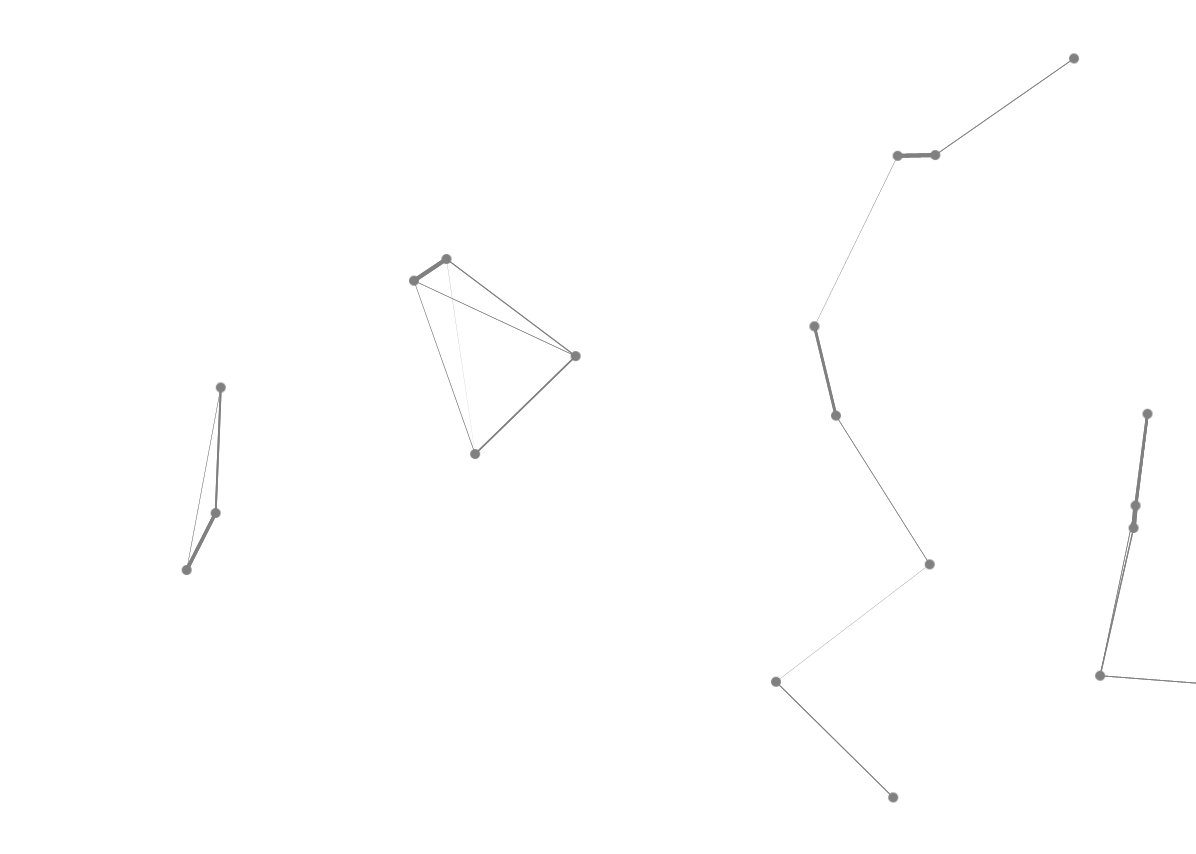 那么我来告诉大家如何做这个效果。
第一步是在 Canvas 画点,第二步是让点移动,第三步是画线
那么我来告诉大家如何做这个效果。
第一步是在 Canvas 画点,第二步是让点移动,第三步是画线
在 Canvas 画一个点
我们画点可以使用 Ellipse 我们给他宽和高,Fill,就可以画出来。需要加在 Canvas ,可以使用canvas.Children.Add(ellipse)
Canvas 一开始的大小是 0 ,需要一开始给他一个足够大的值
<Canvas x:Name="P" Width="1000" Height="1000"/>于是给他一个比较大的值,超过外面的Grid就不显示。
添加 一个 Ellipse 就会显示,可以没有指定在哪显示,也就是显示的 X 和 Y。
指定添加到 Canvas 的 Element 的位置
我们可以通过几个方法改变控件的位置,在我之前写的拖动控件博客有说到。
现在使用 Canvas,可以使用 Canvas 有的一个方法。
假如有一个 X 和 Y 要设置在控件,那么可以使用
Canvas.SetLeft(control, X); Canvas.SetTop(control, Y);注意,Canvas 是类。
这个方法可以移动控件。
我就是用他移动点。
随机移动点
我首先写一个类,Staf。包含显示的 Point 和他的 X,Y,两个方向移动速度。还有移动多久,超过了可以移动的时间,就随机给新移动速度。
public class Staf { public UIElement Point { set; get; }
public double X { set; get; }
public double Y { set; get; }
public double Vx { set; get; }
public double Vy { set; get; }
public void RandomStaf(Random ran) { var staf = this; _ran = ran; staf.Vx = (double)ran.Next(-1000, 1000) / 1000; staf.Vy = (double)ran.Next(-1000, 1000) / 1000; staf.Time = ran.Next(100); } private Random _ran; public int Time { set { _time = value; if (value == 0) { RandomStaf(_ran); } } get { return _time; } }
private int _time; }画线
使用两重 foreach ,得到两个点之间距离,如果距离小于我给的一个值,那么就是可以连线
那么距离长的就把连线的宽度变短。
这个做法很简单,可以使用 StrokeThickness 设置线宽度。
line.StrokeThickness=最大宽度 * (最大距离-距离)/最大距离线需要多少个点可以确定?这个我就不说啦,确定了两个点是可以连线,于是使用就可以设置线的点。需要知道,点的X和Y是左上角,需要加上画的图形的值才是连在点,不然看起来不是连在点。
自动移动
可以使用 DispatcherTimer ,过 0.1 s就移动点和画线。
public MainPage() { this.InitializeComponent(); _time = new DispatcherTimer(); _time.Interval = TimeSpan.FromTicks(500); _time.Tick += Time_Tick; _time.Start(); }
private DispatcherTimer _timeTime_Tick就写移动点和线的代码
全部代码
<Page x:Class="Bsgame.MainPage" xmlns="http://schemas.microsoft.com/winfx/2006/xaml/presentation" xmlns:x="http://schemas.microsoft.com/winfx/2006/xaml" xmlns:local="using:Bsgame" xmlns:d="http://schemas.microsoft.com/expression/blend/2008" xmlns:mc="http://schemas.openxmlformats.org/markup-compatibility/2006" mc:Ignorable="d">
<Grid Background="{ThemeResource ApplicationPageBackgroundThemeBrush}"> <Canvas x:Name="P" Width="1000" Height="1000">
</Canvas> <Canvas x:Name="Pw" Width="1000" Height="1000"></Canvas> </Grid></Page>
using System;using System.Collections.Generic;using System.IO;using System.Linq;using System.Runtime.InteropServices.WindowsRuntime;using Windows.Foundation;using Windows.Foundation.Collections;using Windows.UI;using Windows.UI.Xaml;using Windows.UI.Xaml.Controls;using Windows.UI.Xaml.Controls.Primitives;using Windows.UI.Xaml.Data;using Windows.UI.Xaml.Input;using Windows.UI.Xaml.Media;using Windows.UI.Xaml.Media.Animation;using Windows.UI.Xaml.Navigation;using Windows.UI.Xaml.Shapes;
namespace Bsgame{ /// <summary> /// 可用于自身或导航至 Frame 内部的空白页。 /// </summary> public sealed partial class MainPage : Page { public MainPage() { this.InitializeComponent(); _time = new DispatcherTimer(); _time.Interval = TimeSpan.FromTicks(500); _time.Tick += Time_Tick; RandomStaf(); _time.Start(); _width = Window.Current.Bounds.Width; _height = Window.Current.Bounds.Height;//lindexi }
private void RandomStaf() { const int count = 20;
for (int i = 0; i < count; i++) { Staf staf = new Staf(); staf.X = ran.Next((int)_width); staf.Y = ran.Next((int)_height); staf.Point = new Ellipse() { Height = 10, Width = 10, Fill = new SolidColorBrush(Colors.Gray), }; staf.RandomStaf(ran); // CSDN _staf.Add(staf); }
foreach (var temp in _staf) { P.Children.Add(temp.Point); //lindexi } }
private List<Staf> _staf = new List<Staf>();
private double _width; private double _height;
private void Time_Tick(object sender, object e) { foreach (var temp in _staf) { if (temp.X > _width || temp.Y > _height || temp.X < 0 || temp.Y < 0) { temp.X = ran.Next((int)_width); temp.Y = ran.Next((int)_height); }//lindexi.oschina.io
temp.X -= temp.Vx; temp.Y -= temp.Vy;
Canvas.SetLeft(temp.Point, temp.X); Canvas.SetTop(temp.Point, temp.Y);
temp.Time--; } const double distan = 200; Pw.Children.Clear(); Line line = new Line(); foreach (var temp in _staf) { foreach (var p in _staf) { line.X1 = temp.X + 5; line.Y1 = temp.Y + 5; line.X2 = p.X + 5; line.Y2 = p.Y + 5; double sqrt = Math.Sqrt(Math.Pow((line.X1 - line.X2), 2) + Math.Pow((line.Y1 - line.Y2), 2)); if (sqrt < distan) { line.Stroke = new SolidColorBrush(Colors.Gray); line.StrokeThickness = 5* (distan- sqrt) /distan; Pw.Children.Add(line); line = new Line(); } } } }
private Random ran = new Random();
private DispatcherTimer _time; }
public class Staf { public UIElement Point { set; get; }
public double X { set; get; }
public double Y { set; get; }
public double Vx { set; get; }
public double Vy { set; get; }
public void RandomStaf(Random ran) { var staf = this; _ran = ran; staf.Vx = (double)ran.Next(-1000, 1000) / 1000; staf.Vy = (double)ran.Next(-1000, 1000) / 1000; staf.Time = ran.Next(100); } private Random _ran; public int Time { set { _time = value; if (value == 0) { RandomStaf(_ran); } } get { return _time; } }
private int _time; }}可以看到性能很差,于是把连线去掉,显示点不显示连接
private void RandomStaf(object sender, object e) { Storyboard board = new Storyboard(); board.Duration = new Duration(TimeSpan.FromSeconds(1)); board.Completed += RandomStaf; DoubleAnimationUsingKeyFrames animation; foreach (var temp in _staf) { double f = temp.X;
temp.X += temp.Vx * 10; if (temp.X > _width - 100) { temp.X = _width - 100; } else if (temp.X < 0) { temp.X = 0; }
animation = EllPoile(f, temp.X); Storyboard.SetTarget(animation, temp.Point); Storyboard.SetTargetProperty(animation, "(Canvas.Left)"); board.Children.Add(animation);
f = temp.Y; temp.Y += temp.Vy * 10;
if (temp.Y > _height - 100) { temp.Y = _height - 100; } else if (temp.Y < 0) { temp.Y = 0; }
animation = EllPoile(f, temp.Y); Storyboard.SetTarget(animation, temp.Point); Storyboard.SetTargetProperty(animation, "(Canvas.Top)");
if (temp.X >= _width - 100 || temp.Y >= _height - 100 || temp.X <= 0 || temp.Y <= 0) { temp.X = ran.Next((int)_width); temp.Y = ran.Next((int)_height); } board.Children.Add(animation); temp.Time -= 10;
animation = EllPoile(10, 15); Storyboard.SetTarget(animation, temp.Point); Storyboard.SetTargetProperty(animation, "Height"); board.Children.Add(animation);
animation = EllPoile(10, 15); Storyboard.SetTarget(animation, temp.Point); Storyboard.SetTargetProperty(animation, "Width"); board.Children.Add(animation);
animation = new DoubleAnimationUsingKeyFrames(); EasingDoubleKeyFrame frame = new EasingDoubleKeyFrame(); frame.KeyTime = KeyTime.FromTimeSpan(TimeSpan.FromSeconds(0)); frame.Value = 0; animation.KeyFrames.Add(frame);
frame = new EasingDoubleKeyFrame(); frame.KeyTime = KeyTime.FromTimeSpan(TimeSpan.FromSeconds(0.5)); frame.Value = 180; animation.KeyFrames.Add(frame);
frame = new EasingDoubleKeyFrame(); frame.KeyTime = KeyTime.FromTimeSpan(TimeSpan.FromSeconds(1)); frame.Value = 0; animation.KeyFrames.Add(frame); Storyboard.SetTarget(animation, temp.Point.RenderTransform); Storyboard.SetTargetProperty(animation, "(CompositeTransform.Rotation)"); board.Children.Add(animation);
} board.Begin();
}
原文链接: http://blog.lindexi.com/post/win10-UWP--%E8%9C%98%E8%9B%9B%E7%BD%91%E6%95%88%E6%9E%9C
本作品采用 知识共享署名-非商业性使用-相同方式共享 4.0 国际许可协议 进行许可。 欢迎转载、使用、重新发布,但务必保留文章署名 林德熙 (包含链接: https://blog.lindexi.com ),不得用于商业目的,基于本文修改后的作品务必以相同的许可发布。如有任何疑问,请与我 联系。