如果没有特别的需求,请使用 Dictionary 而不是 Hashtable 原因是 Dictionary 的性能更好,本文将告诉大家 Stephen Toub 大佬的评测
从 2021 的 6 月 23 日,在 WPF 仓库里面,开始看到了性能优化狂魔 Stephen Toub 大佬给 WPF 做的性能优化
如在 Use Dictionary instead of Hashtable in EventMap by stephentoub · Pull Request #4731 · dotnet/wpf 这里可以看到,他将使用 Dictionary 替换 Hashtable 类型用来做性能提升,同时也给出了性能评测
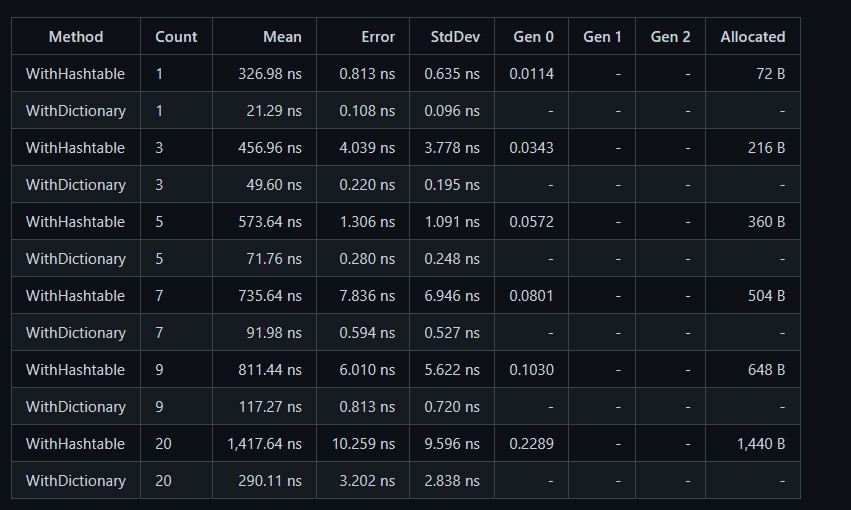
大体来说就是 Hashtable 将会有额外的内存分配,如 Count 元素数量为 1 的时候,分配是 72B 的空间,同时在读写性能上,也不如字典来得快,性能差距大概是 10 倍左右。当哈希冲突大的时候,插入元素数量靠近分配的内存空间的时候,两者的性能差距将会从 10 倍逐步缩小为 5 倍的差距
以下是他的测试代码
using BenchmarkDotNet.Attributes;using BenchmarkDotNet.Running;using System.Collections;using System.Collections.Generic;using System.Linq;
[MemoryDiagnoser]public class Program{ static void Main(string[] args) => BenchmarkSwitcher.FromAssemblies(new[] { typeof(Program).Assembly }).Run(args);
private readonly Hashtable _table = new Hashtable(20, .1f); private readonly Dictionary<int, object> _dictionary = new Dictionary<int, object>(20); private readonly object[] _objects = Enumerable.Range(0, 20).Select(_ => new object()).ToArray();
[Params(1, 3, 5, 7, 9, 20)] public int Count { get; set; }
[Benchmark] public void WithHashtable() { for (int i = 0; i < Count; i++) { _table.Add(i, _objects[i]); } for (int i = 0; i < Count; i++) { if (_table.ContainsKey(i)) { object o = _table[i]; } } _table.Clear(); }
[Benchmark] public void WithDictionary() { for (int i = 0; i < Count; i++) { _dictionary.Add(i, _objects[i]); } for (int i = 0; i < Count; i++) { if (_dictionary.TryGetValue(i, out object o)) { } } _dictionary.Clear(); }}以上代码可以从 github 看到,上面用了基准(标准)性能测试的方法,关于如何在 .NET 里面做基准性能测试,请看 C# 标准性能测试
此外在 WPF 仓库上,还有以下更改也是优化字典性能,其中还有我的更改
- Replaced some Dictionaries and Hashtables with Hashsets by ThomasGoulet73 · Pull Request #4177 · dotnet/wpf
- Merge Dictionary.TryGetValue and Dictionary.Remove to Dictionary.Remove in NameFixupGraph by lindexi · Pull Request #4069 · dotnet/wpf
- Replace the Dictionary with HashSet in AppDomainShutdownMonitor by lindexi · Pull Request #3932 · dotnet/wpf

本作品采用 知识共享署名-非商业性使用-相同方式共享 4.0 国际许可协议 进行许可。 欢迎转载、使用、重新发布,但务必保留文章署名 林德熙 (包含链接: https://blog.lindexi.com ),不得用于商业目的,基于本文修改后的作品务必以相同的许可发布。如有任何疑问,请与我 联系。