本文告诉大家如何写出描边的字体
在WPF如果需要写入描边需要使用 FormattedText 将文字转换为 Geometry 然后通过画出 Geometry 的边框和填充画出描边

首先创建一个类继承 UIElement 这样就可以重写 OnRender 方法在里面画出文字
假设需要画出的文字是 欢迎访问我博客 http://lindexi.gitee.io 里面有大量 UWP WPF 博客
protected override void OnRender(DrawingContext drawingContext) { var str = "欢迎访问我博客 http://lindexi.gitee.io 里面有大量 UWP WPF 博客";
base.OnRender(drawingContext); }通过字符串创建 FormattedText 这里需要传入很多参数
var formattedText = new FormattedText(str, CultureInfo.CurrentCulture, FlowDirection.LeftToRight, new Typeface ( new FontFamily("微软雅黑"), FontStyles.Normal, FontWeights.Normal, FontStretches.Normal ), 30, Brushes.Black, 96);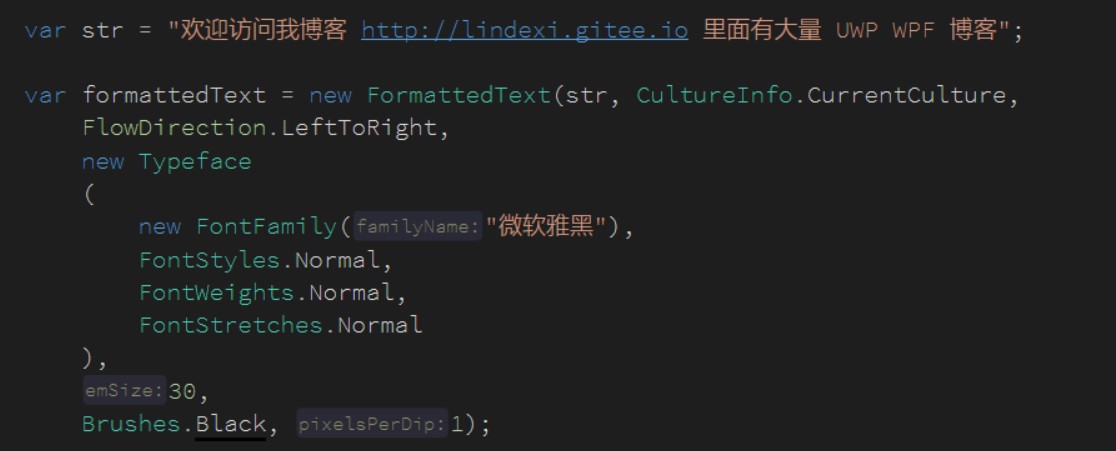
调用 formattedText.BuildGeometry 可以创建 Geometry 参数传入左上角坐标
然后就是画出这个 Geometry 通过这个 Pen 设置描边的宽度和颜色
drawingContext.DrawGeometry ( new SolidColorBrush((Color) ColorConverter.ConvertFromString("#F00002")), new Pen(new SolidColorBrush(Colors.Black), 1), geometry );打开 xaml 添加这个控件运行代码就可以看到上面界面
<local:CureekaMasar></local:CureekaMasar>所有代码请看下面
protected override void OnRender(DrawingContext drawingContext) { var str = "欢迎访问我博客 http://lindexi.gitee.io 里面有大量 UWP WPF 博客";
var formattedText = new FormattedText(str, CultureInfo.CurrentCulture, FlowDirection.LeftToRight, new Typeface ( new FontFamily("微软雅黑"), FontStyles.Normal, FontWeights.Normal, FontStretches.Normal ), 30, Brushes.Black, 1);
var geometry = formattedText.BuildGeometry(new Point(10, 10));
drawingContext.DrawGeometry ( new SolidColorBrush((Color) ColorConverter.ConvertFromString("#F00002")), new Pen(new SolidColorBrush(Colors.Black), 1), geometry );
base.OnRender(drawingContext); }
原文链接: http://blog.lindexi.com/post/WPF-%E6%96%87%E5%AD%97%E6%8F%8F%E8%BE%B9
本作品采用 知识共享署名-非商业性使用-相同方式共享 4.0 国际许可协议 进行许可。 欢迎转载、使用、重新发布,但务必保留文章署名 林德熙 (包含链接: https://blog.lindexi.com ),不得用于商业目的,基于本文修改后的作品务必以相同的许可发布。如有任何疑问,请与我 联系。