本文告诉大家如何隐藏系统窗口菜单
系统的窗口菜单请看下图
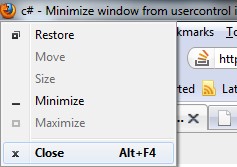
通过在消息里面钩调一些消息的方式,此方法由 黄滨滨 大佬提供
private IntPtr Hook(IntPtr hwnd, int msg, IntPtr wparam, IntPtr lparam, ref bool handled) { if (msg == 0x112) { var param = wparam.ToInt32(); if (param is 0xf093 // 单击打开菜单 || param is 0xf100)//键盘打开菜单 { handled = true; } } else if (msg == 0xa4) { var param = wparam.ToInt32(); if (param == 0x02 // 非图片客户区 || param is 0x03) { handled = true; } }
return IntPtr.Zero; }第二个方法是通过设置样式
public MainWindow() { InitializeComponent();
SourceInitialized += OnSourceInitialized; }
private void OnSourceInitialized(object sender, EventArgs e) { var windowInteropHelper = new WindowInteropHelper(this); var hwnd = windowInteropHelper.Handle;
var windowLong = GetWindowLong(hwnd, GWL_STYLE); windowLong &= ~WS_SYSMENU;
SetWindowLongPtr(hwnd, GWL_STYLE, new IntPtr(windowLong)); }
public const int WS_SYSMENU = 0x00080000;
[DllImport("user32.dll", SetLastError = true)] public static extern int GetWindowLong(IntPtr hWnd, int nIndex);
public const int GWL_STYLE = -16;
public static IntPtr SetWindowLongPtr(IntPtr hWnd, int nIndex, IntPtr dwNewLong) { if (Environment.Is64BitProcess) { return SetWindowLongPtr64(hWnd, nIndex, dwNewLong); }
return new IntPtr(SetWindowLong32(hWnd, nIndex, dwNewLong.ToInt32())); }
[DllImport("user32.dll", EntryPoint = "SetWindowLong")] private static extern int SetWindowLong32(IntPtr hWnd, int nIndex, int dwNewLong);
[DllImport("user32.dll", EntryPoint = "SetWindowLongPtr")] private static extern IntPtr SetWindowLongPtr64(IntPtr hWnd, int nIndex, IntPtr dwNewLong);本文代码放在 github 欢迎小伙伴访问

本作品采用 知识共享署名-非商业性使用-相同方式共享 4.0 国际许可协议 进行许可。 欢迎转载、使用、重新发布,但务必保留文章署名 林德熙 (包含链接: https://blog.lindexi.com ),不得用于商业目的,基于本文修改后的作品务必以相同的许可发布。如有任何疑问,请与我 联系。