本文告诉大家如何在 WPF 里面使用 luna 等复古主题
今天在 lsj 说他准备优化 WPF 的程序集时,准备删除 luna 等程序集时,找到了一段有趣的注释,发现在 WPF 里面可以通过一些有趣的反射的方法修改主题,让应用使用 luna 的主题,实现复古的界面
使用方法非常简单,在 App.xaml.cs 的构造函数里面,添加如下代码即可
public App() { SetTheme("luna", "normalcolor"); }
/// <summary> /// Sets the WPF system theme. /// </summary> /// <param name="themeName">The name of the theme. (ie "aero")</param> /// <param name="themeColor">The name of the color. (ie "normalcolor")</param> /// Copy https://github.com/danielmoore/SystemThemeChange/blob/master/App.xaml.cs public static void SetTheme(string themeName, string themeColor) { const BindingFlags staticNonPublic = BindingFlags.Static | BindingFlags.NonPublic;
var presentationFrameworkAsm = Assembly.GetAssembly(typeof(Window));
var themeWrapper = presentationFrameworkAsm.GetType("MS.Win32.UxThemeWrapper");
var isActiveField = themeWrapper.GetField("_isActive", staticNonPublic); var themeColorField = themeWrapper.GetField("_themeColor", staticNonPublic); var themeNameField = themeWrapper.GetField("_themeName", staticNonPublic);
// Set this to true so WPF doesn't default to classic. isActiveField.SetValue(null, true);
themeColorField.SetValue(null, themeColor); themeNameField.SetValue(null, themeName); }为了展示界面效果,我添加了如下界面
<Grid> <TextBox Width="100" HorizontalAlignment="Center" VerticalAlignment="Center"></TextBox> <Button Margin="100,200,10,10" Height="100" Width="100"></Button> </Grid>软件运行效果如下
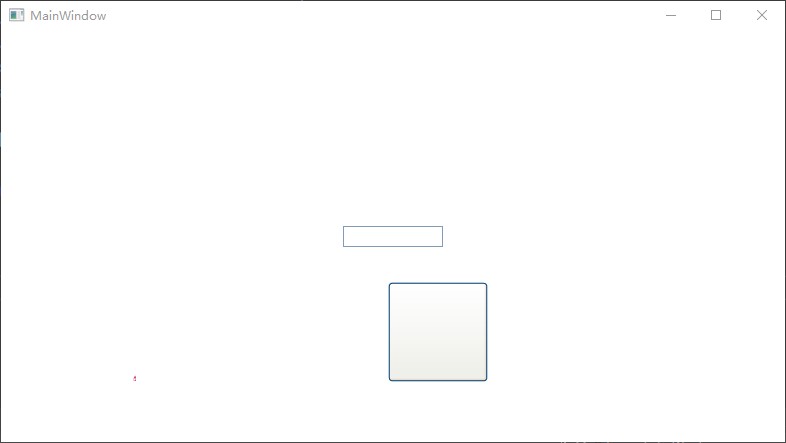
再换成 Aero 效果,修改代码如下
public App() { SetTheme("areo", "normalcolor"); }可以看到界面更加好看
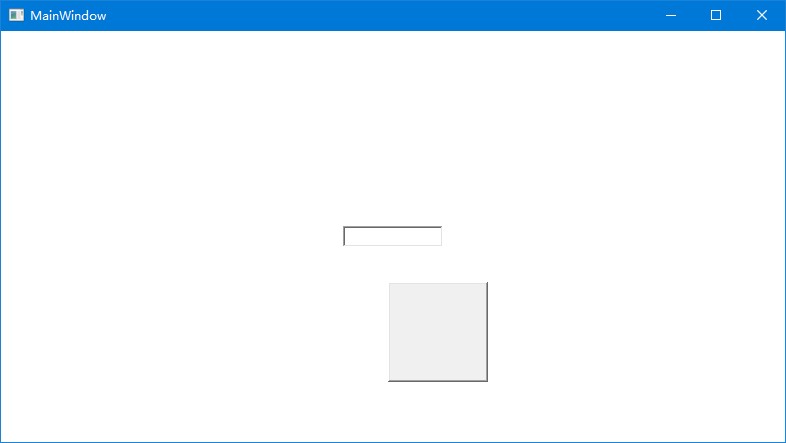
以上方法实际上在很久之前就有大佬写了,详细请看 danielmoore/SystemThemeChange: A demonstration of a theme change helper for WPF
在 WPF 里面,可以看到 UxThemeWrapper 有如下注释
internal static class UxThemeWrapper { // There are apps that override the system theme with one of their own // choosing, and intercept (and discard) WM_THEMECHANGED messages to // keep their theme in place even when the end-user selects a different // theme. They do this using private reflection to assign values to // the three state variables. // // This state (i.e. where the three variables have values that differ from // the ones we choose) is unsupported. So is the technique for getting // into that state (i.e. private reflection). Nevertheless, .Net wants // to preserve some level of compatibility - at the very least, avoid // crashing. [The apps use the result of GetField("_isActive") without // checking for null.] // // We do this in three steps: // 1) preserve the three fields; this fixes the crashes. // 2) if the app overrides the values, use the overridden values // in preference to ours. // 3) during WM_THEMECHANGED, restore the preference for our values. // If the app overrides them again, step (2) will kick in. // Note that step (3) will never happen if the app is intercepting // WM_THEMECHANGED.
private static bool _isActive; private static string _themeName; private static string _themeColor; }也就是以上的写法是符合预期的
本文以上的测试代码放在github 和 gitee 欢迎访问
可以通过如下方式获取本文的源代码,先创建一个空文件夹,接着使用命令行 cd 命令进入此空文件夹,在命令行里面输入以下代码,即可获取到本文的代码
git initgit remote add origin https://gitee.com/lindexi/lindexi_gd.gitgit pull origin 3a6a955fdd761b3f45d9195abc241c70574413d3以上使用的是 gitee 的源,如果 gitee 不能访问,请替换为 github 的源
git remote remove origingit remote add origin https://github.com/lindexi/lindexi_gd.git获取代码之后,进入 BearweakiqeNurwhallcarnearcowar 文件夹

本作品采用 知识共享署名-非商业性使用-相同方式共享 4.0 国际许可协议 进行许可。 欢迎转载、使用、重新发布,但务必保留文章署名 林德熙 (包含链接: https://blog.lindexi.com ),不得用于商业目的,基于本文修改后的作品务必以相同的许可发布。如有任何疑问,请与我 联系。